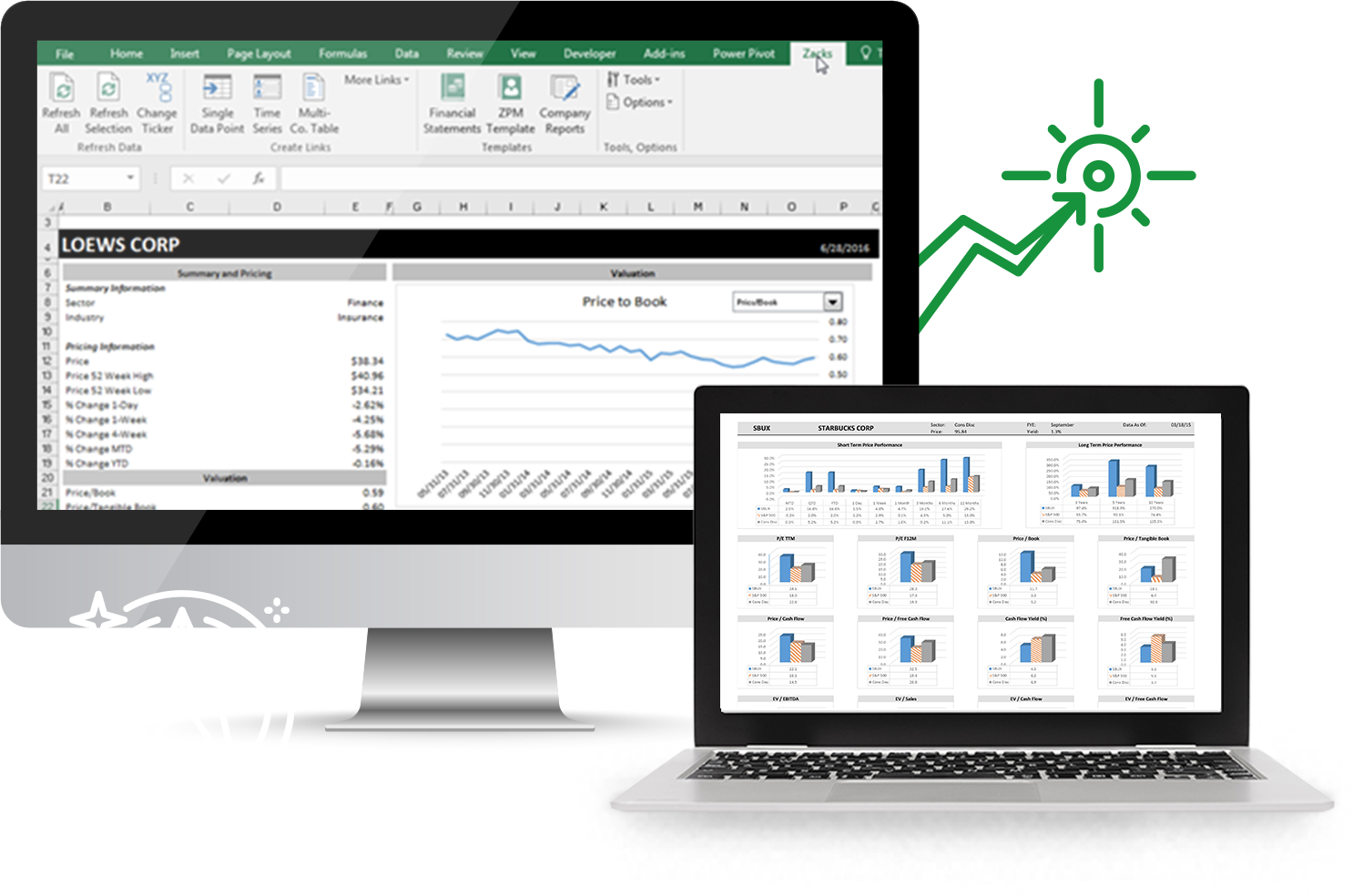An Excel add-in with powerful performance
As a financial advisor, you spend most of your day in Excel, from entering data by hand to building out custom client reports. What if there were an easier way to complete these time-consuming tasks?
Take your spreadsheet productivity to a higher level and streamline the process. Excel Link is an Excel add-in that integrates Zacks stock data, making investment analysis easier than ever.
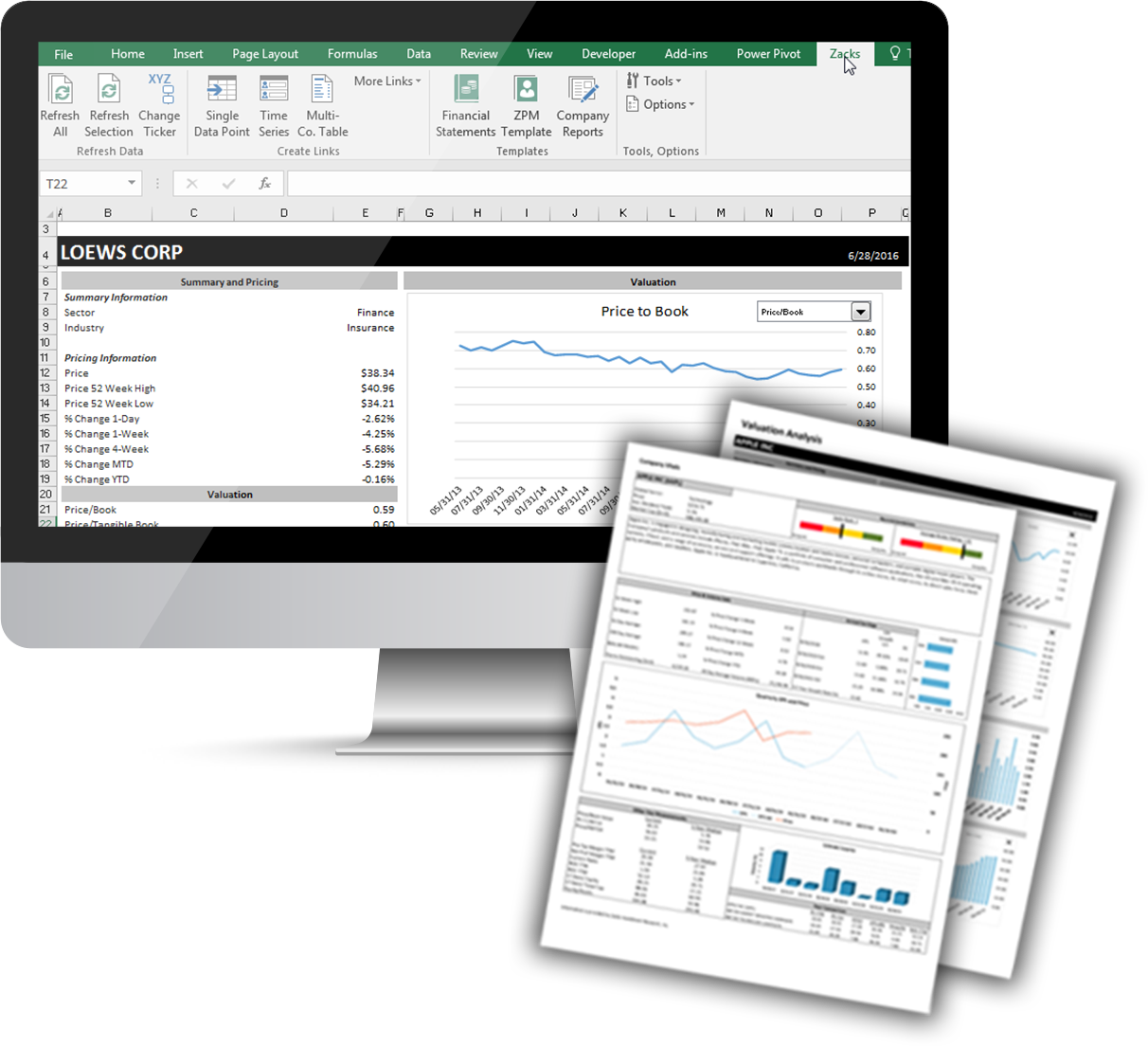
Put Zacks Excel Link to work for you and see how easy it can be: Book a free demo